
Search engine optimization for pediatric practices isn’t just about ranking higher on Google; it’s about being the bridge between worried parents and the care their children need. Unlike other medical specialties marketing, pediatric SEO strategies operate in a unique emotional landscape where search intent is often driven by anxiety, urgency, and the fundamental human need […]
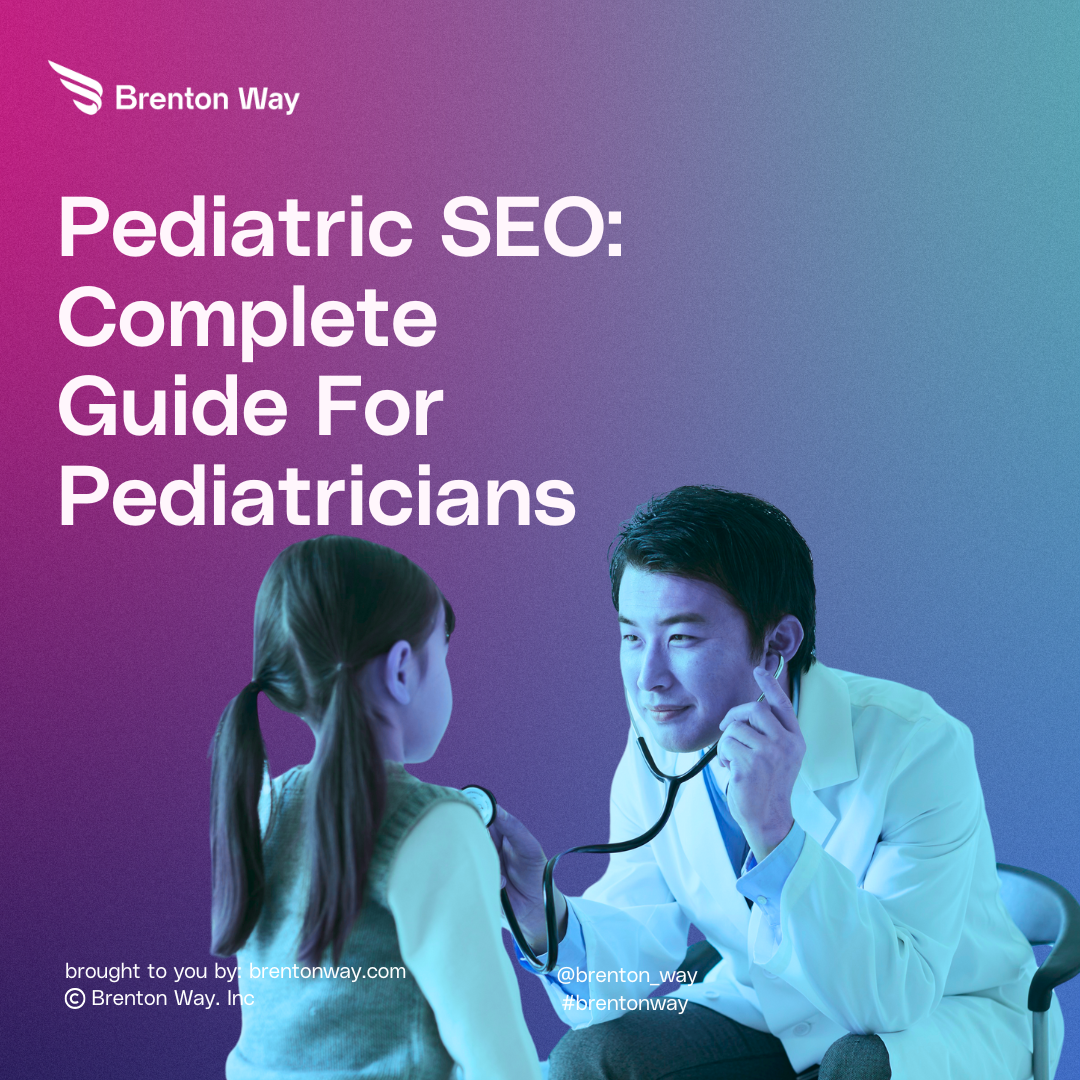
Search engine optimization for pediatric practices isn’t just about ranking higher on Google; it’s about being the bridge between worried parents and the care their children need. Unlike other medical specialties marketing, pediatric SEO strategies operate in a unique emotional landscape where search intent is often driven by anxiety, urgency, and the fundamental human need to protect our children.
In 2026, parents are more informed, more research-oriented, and more likely to vet their healthcare providers online before ever stepping into an office. The technical aspects of healthcare SEO must serve this human reality.
This guide approaches SEO through the lens of patient experience while maintaining the technical rigor necessary for measurable results. We will cover advanced strategies but always with the understanding that behind every search query is a parent who needs to trust you with their most precious responsibility.
When a parent searches for “pediatrician near me,” they are not just looking for any doctor, they are looking for someone close enough to reach quickly when their child is sick. These local keywords and searches are incredibly powerful to increase organic traffic because they represent parents who are ready to make an appointment.
Real Parent Search Examples:
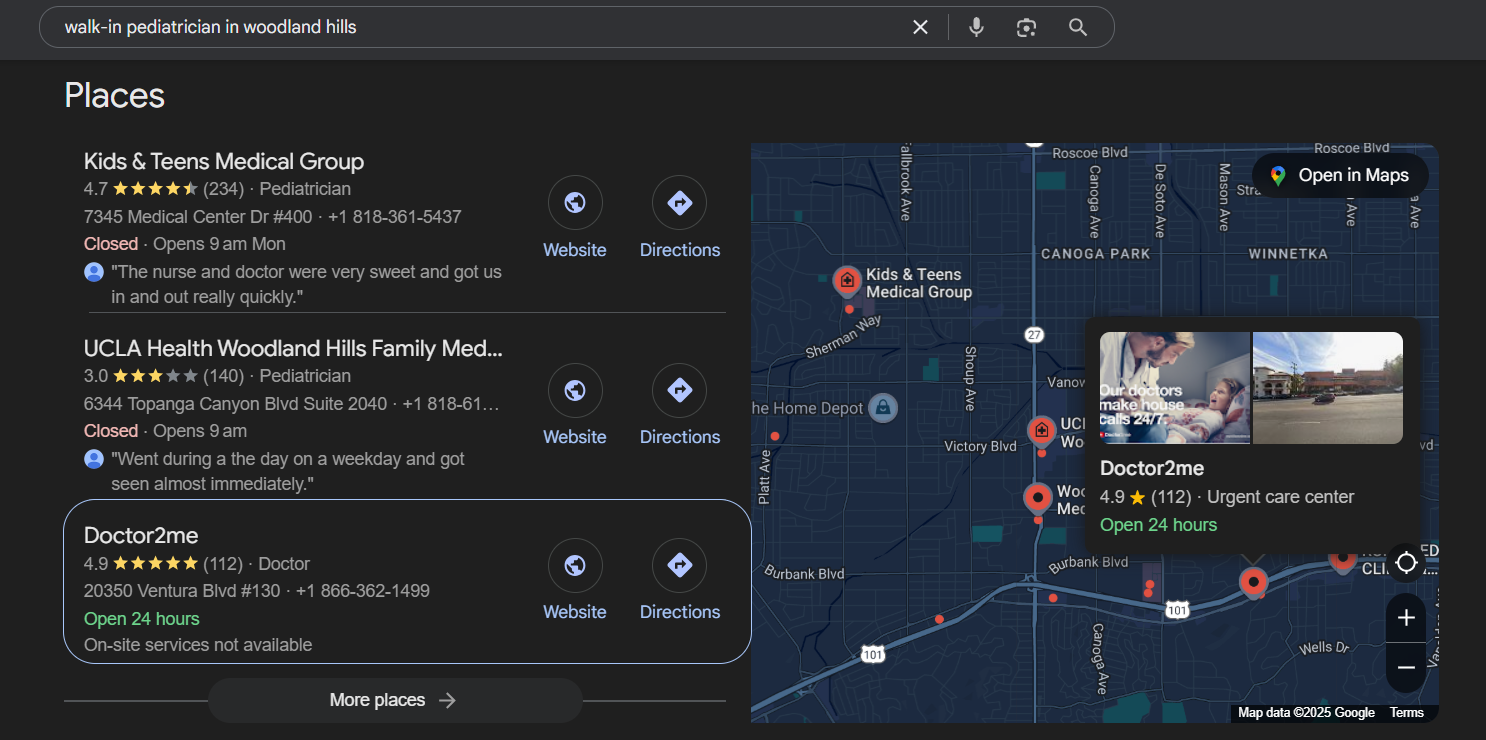
The key is understanding that parents often add qualifiers to their searches. They are not just looking for location, they are also considering insurance, availability, and reputation all in one search.
Parents don’t search for generic “pediatric services.” They search for specific concerns and needs:
Routine Care Searches:
Concern-Driven Searches:
Seasonal and Urgent Searches:
Long-tail keywords are the specific phrases parents type when they are worried or seeking detailed information. These searches often have lower competition but higher conversion rates because they capture parents who are ready to take action.
Examples of Parent Question Searches:
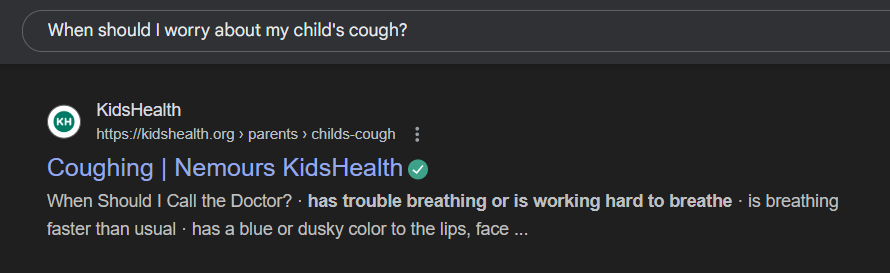
The 3 AM Parent Search: Picture a parent whose child has been coughing for three days. They are not sleeping, they are worried, and they are searching, “persistent cough in child when to see doctor.” This is a long-tail keyword that shows clear intent—they need medical guidance and are likely to call for an appointment.
Neighborhood-Specific Long-Tail Keywords:
Google Keyword Planner: Free and shows you actual search volumes in your area. Look for keywords with consistent monthly searches—these represent ongoing parent needs, not just trends.
SEMrush and Ahrefs: Paid tools like these show you what keywords your competitors rank for and reveal gaps in your content. If other pediatricians in your area rank for “childhood anxiety treatment,” but you don’t, that might be an opportunity.
The Most Valuable Tool: Your Own Patient Conversations: Listen to how parents describe their concerns during appointments. The exact phrases they use are often the same ones they type into Google.
Think of your title tags and meta descriptions as the first thing a stressed parent sees when they are doing a google search for “pediatrician near me at 2 AM” because their toddler has a fever. Your title tag needs to immediately communicate that you are exactly what they are looking for.
Instead of a generic “ABC Pediatrics – Home,” try something like “Pediatric Care in [Your City] | Same-Day Sick Visits | Dr. Smith Pediatrics.” Keep it under 60 characters so Google doesn’t cut it off mid-sentence.
Your meta description is your elevator pitch in 155 characters or less; use it to address parents’ concerns directly: “Compassionate pediatric care for infants through teens. Same-day sick visits, well-child checkups, and after-hours support for worried parents.”
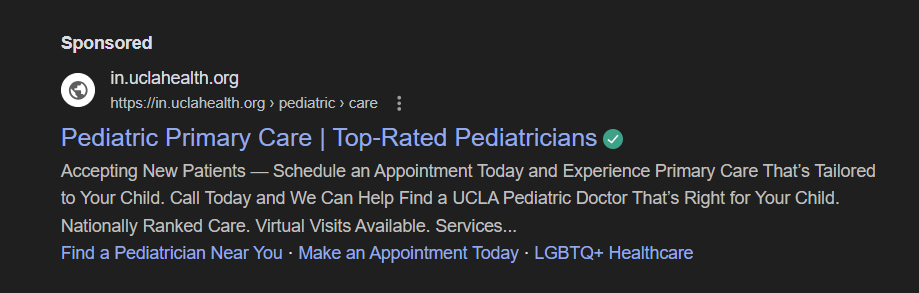
Instead of “Immunization Protocols,” use “Keeping Your Child’s Vaccines on Track.” Your H1 might be “Pediatric Care That Puts Your Family First,” with H2s like “What to Expect at Your Child’s First Visit” and “When Should I Call the Doctor?”
Write your content as if you are talking to a friend who just became a parent. They are overwhelmed, they are Googling everything, and they need reassurance that you understand their concerns.
Address real worries: “Is it normal for my baby to cry this much?” or “How do I know if this rash needs immediate attention?”
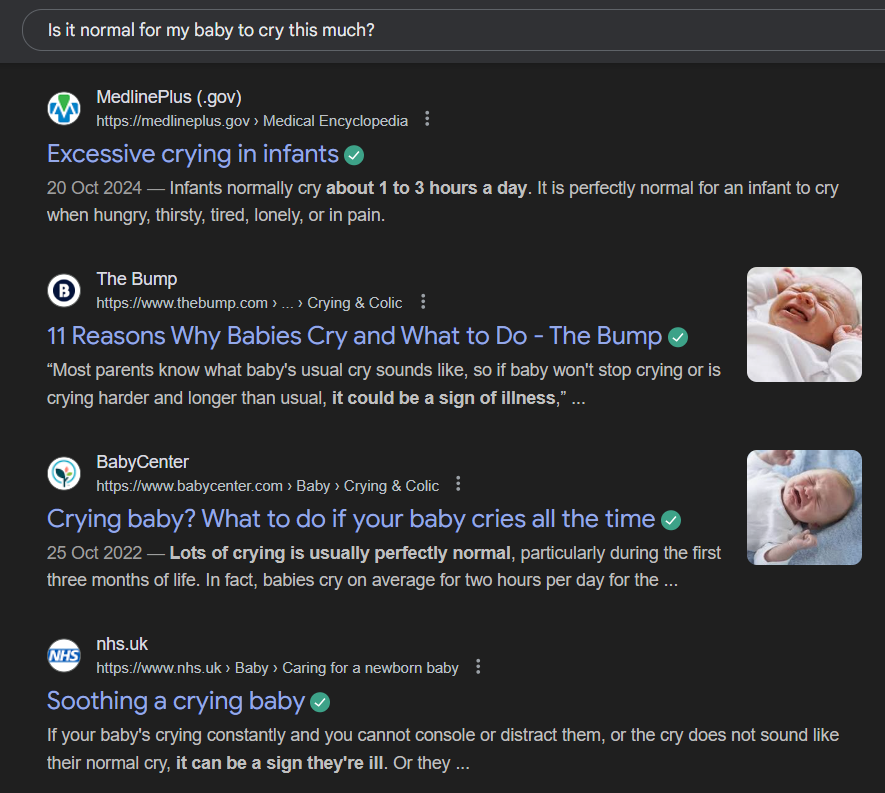
When you upload photos to your website, don’t just call them “IMG_1234.jpg.” A worried parent searching for “pediatrician office photos” might find you through an image search if you name your files descriptively, such as “comfortable-pediatric-waiting-room-with-toys.jpg” or “dr-johnson-examining-happy-toddler.jpg.”
Your alt text serves two purposes: it helps visually impaired parents understand what’s in the image, and it helps search engines understand your content.
What parents really need is specific information about their 6-month-old’s sleep problems. Create natural connections: when you mention sleep issues in your general services, link to your detailed “Infant Sleep Guidance” page. When discussing common concerns, link to your “When to Call After Hours” resource.
Your Google Business Profile is often the first thing parents see when they search for pediatricians in your area. You need to demonstrate to parents the kind of practice you offer.
Upload photos of your actual waiting room (not stock photos), your staff interacting with children, and even your parking area so parents know what to expect.
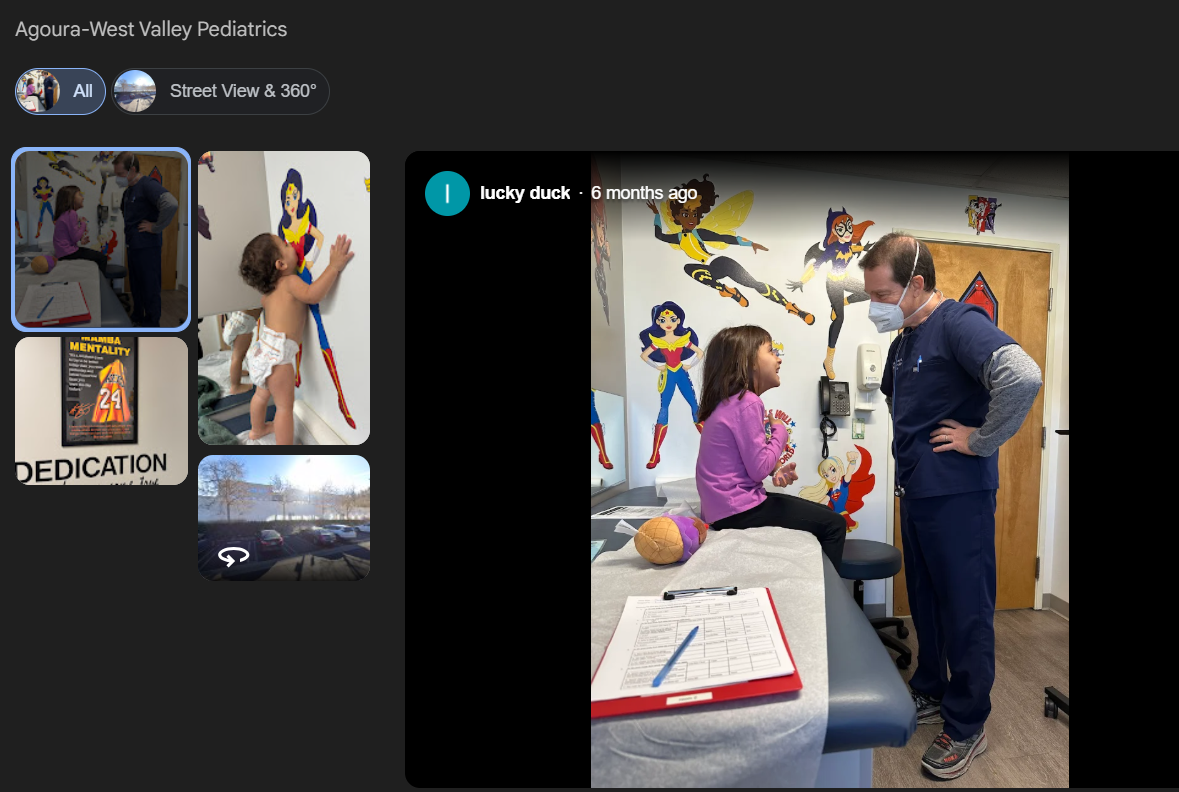
Be specific about your services: instead of just “pediatric care,” you can list “newborn care, sports physicals, ADHD management, anxiety support for teens.” Update your hours religiously, especially if you offer extended hours or weekend availability. Nothing frustrates a parent more than showing up to a closed office with a sick child.
Parents don’t just use Google to find pediatricians. They are using Healthgrades to compare doctors, checking Zocdoc for appointment availability, reading Yelp reviews, and asking for recommendations in local Facebook groups. Ensure that your practice information is consistent everywhere, including the same phone number, exact address format, and practice name.
Positive reviews from other parents carry enormous weight. A mother is much more likely to trust another mom’s review than any marketing copy you write.
Make it easy for satisfied families to share their experiences. Send follow-up emails after positive visits with direct links to review platforms.
When responding to reviews, remember that other parents are reading your responses to gauge how you handle concerns.
A thoughtful, empathetic response to a negative review can actually build more trust than having no negative reviews at all.
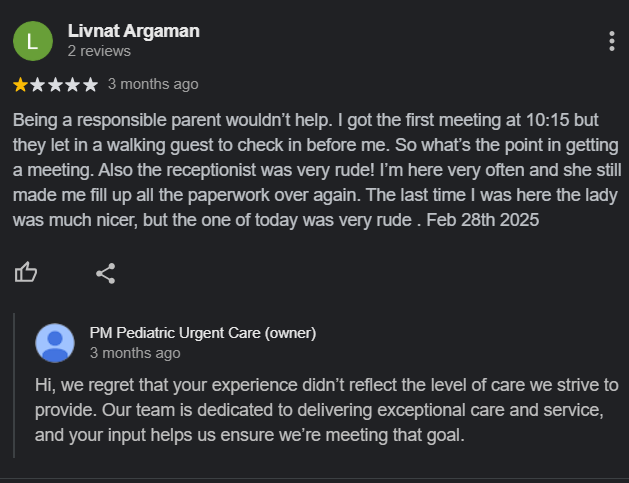
It shows that you genuinely care about improving families’ experiences.
Picture a first-time mom who is awake because her 8-month-old has been fussy all day. She is on her phone, typing “baby won’t stop crying, teething or sick” into Google. Your blog post titled “Is It Teething or Something More? A Parent’s Guide to Fussy Baby Behaviors” could be precisely what saves her from a sleepless night of worry.
Write content that addresses the real questions. Instead of clinical articles about “immunization schedules,” create posts like “Why Your Child Needs Vaccines: A Pediatrician’s Honest Conversation with Worried Parents.”
Share the concerns you hear most often in your office: “My child is smaller than other kids their age – should I be worried?” or “Natural immunity boosters that actually work (and the ones that don’t).”
When writing about seasonal illnesses, get specific about your local area. “Flu Season in [Your City]: What Parents Need to Know This Year” feels more relevant than generic flu advice. Try to include practical tips, such as “When to keep your child home from school” and “Red flags that mean it’s time to call us immediately.”
Every time a parent asks, “Is it normal for my 2-year-old to…” or “Should I be concerned that my teenager…” is a potential FAQ that hundreds of other parents are probably searching for online.
You can create specific FAQ sections for different age groups. Parents of newborns have completely different concerns than parents of teenagers.
A new mom wants to know, “How often should my breastfed baby poop?” while a parent of a 16-year-old is asking, “How do I talk to my teen about mental health?”
Use the exact language parents use, not medical terminology. Instead of “When is pediatric consultation indicated for respiratory symptoms?” write “When should I call the doctor about my child’s cough?” Include those long, specific questions, like “My 5-year-old has been complaining of stomach aches every morning before school but seems fine on weekends – what could this be?”
Parents want to see the person who might be caring for their child. A 2-minute video of you explaining “What happens during your child’s first visit to our office” can eliminate so much anxiety for nervous parents.
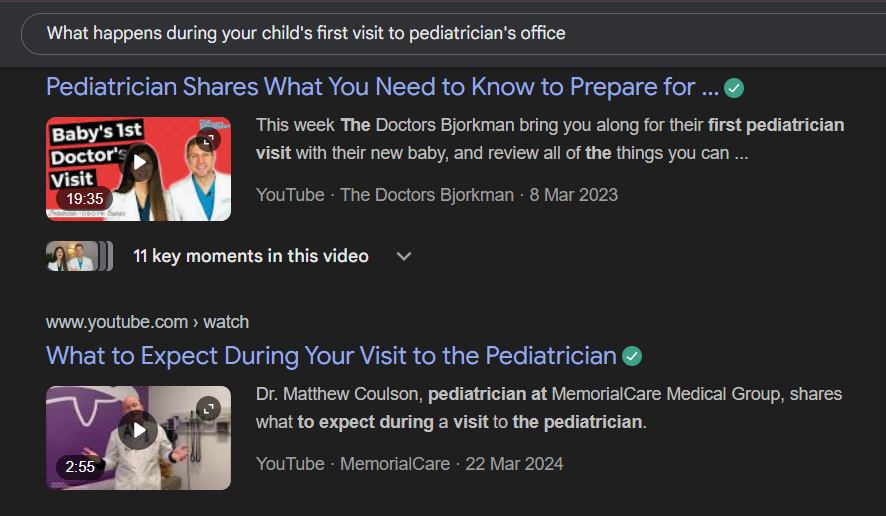
Create simple videos addressing common fears: “What to expect during your child’s shots (and how we make it easier)” or “Is my child developing normally? Key milestones to watch for.” You don’t need professional equipment; parents actually prefer authentic, straightforward videos over polished marketing content.
When are parents most likely to search for pediatric information? While their child is napping and they have a few minutes to Google those concerning symptoms, during their lunch break at work, or even while sitting in another doctor’s waiting room. They are almost always on their phones.
If your website takes forever to load on mobile or if parents have to pinch and zoom to read your content, they will leave for a competitor’s site before your page even finishes loading.
Your appointment scheduling system, especially, needs to work flawlessly on mobile. A frustrated parent trying to book a sick visit on their phone should be able to do so with just a few taps.
Test your website on your own phone regularly. Can you easily find your after-hours phone number? Can you quickly see your office hours? Can parents fill out new patient forms without wanting to throw their phones across the room?
Use Google PageSpeed Insights not just to check your speed but to understand what’s slowing you down.
Often, it’s large image files that haven’t been optimized or too many plugins running in the background. That beautiful slideshow on your homepage might look impressive, but if it is making your site slow, worried parents will go elsewhere.
A fast, simple site that quickly gives parents the information they need (your phone number, location, hours, and how to schedule) is infinitely more valuable than a slow, flashy one.
Parents are sharing sensitive information on your website, including their child’s symptoms, insurance details, and contact information. When they see that “Not Secure” warning in their browser, it immediately raises red flags.
HTTPS isn’t just about technical requirements; it’s about building trust with families who are already in a vulnerable position. When parents are worried about their child’s health, the last thing they should have to worry about is whether your website is safe to use.
A secure website signals that you take their privacy and safety seriously, just as you do with their child’s healthcare.
Schema markup is like giving Google a detailed map of your practice rather than making it guess what you do.
When a parent searches “pediatrician open Saturday,” you want Google to immediately know and display that yes, you are open Saturdays from 9-2, without them having to click through to find out.
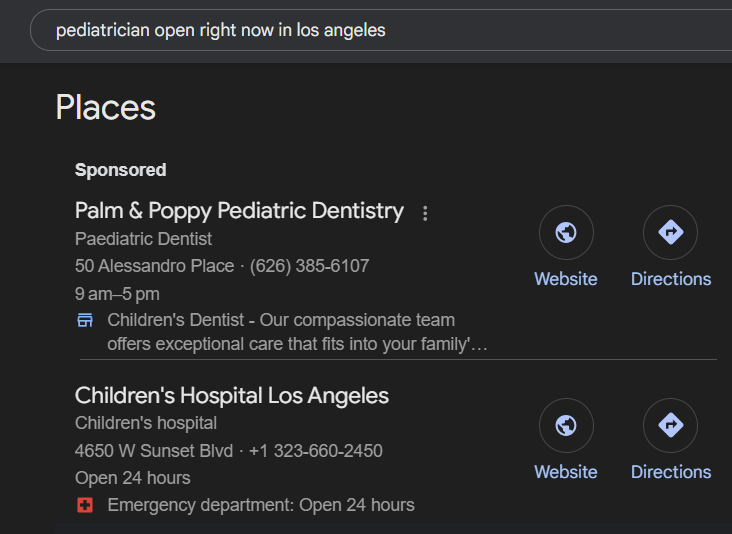
Implement a local business schema so that when parents search for pediatricians in your area, Google can instantly display your star ratings, phone number, and current opening status right in the search results.
It is especially crucial for urgent situations when parents need to know immediately if they can reach you or if they should head to urgent care instead.
Healthcare-specific schema tells search engines exactly what services you provide. Instead of Google guessing that you are a “medical professional,” it knows you are specifically a pediatrician who handles everything from newborn care to adolescent medicine.
This means when a parent searches for “ADHD specialist for kids near me,” your practice has a much better chance of appearing if you’ve properly marked up your ADHD services.
The real magic happens in those rich snippets when a stressed parent can see your practice’s 4.8-star rating, your phone number, and that you are open until 7 PM today, all without having to click anywhere. That’s often the difference between them calling you or the practice listed below you.
Building relationships with local schools is about becoming the pediatrician that teachers and school nurses recommend to parents.
When you partner with elementary schools to provide health education sessions or sports physical clinics, you are not just earning a link from their “community partners” page. You are building trust with the people who see kids every day and know which families need a great pediatrician.
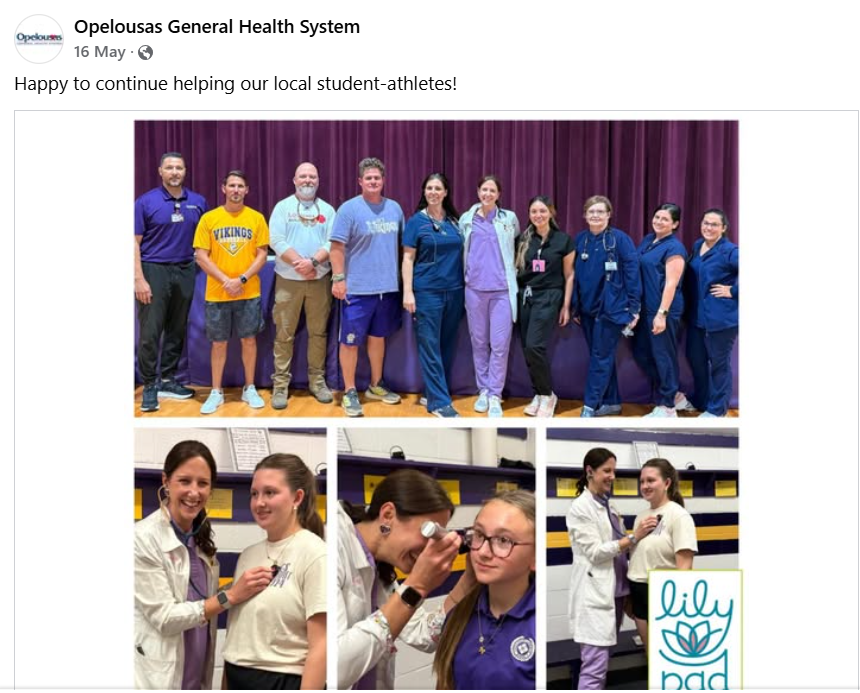
Collaborate with local parenting bloggers who are already answering the questions your potential patients are asking.
A mommy blogger writing about “Surviving Your Child’s First Year” might link to your article about infant sleep schedules, but more importantly, her readers, local parents, now know you exist and that you understand their struggles.
Partner with local businesses that cater to families; they can be children’s clothing stores, toy shops, family photographers, or even family-friendly restaurants. These partnerships create a web of referrals that go far beyond SEO value.
When the owner of the local children’s boutique mentions your practice to a customer whose child needs a check-up, that’s worth more than any backlink.
Don’t just write for medical journals that other doctors read. Write for the local parenting magazine, the school district newsletter, or the community blog where actual parents are looking for advice.
Your article “Preparing Your Child for Kindergarten: A Health Perspective” in the local elementary school newsletter reaches exactly the families who might need a pediatrician.
Local health and wellness websites are goldmines for connecting with health-conscious parents. Your guest post, “Building Healthy Eating Habits in Toddlers,” on a local nutrition blog, reaches parents who are already invested in their children’s well-being and are likely to value preventive pediatric care.
Seasonal guest posting opportunities Include Back-to-School health tips for the school district website, summer safety advice for local parenting groups, and holiday wellness tips for community newsletters.
These timely pieces get shared more often and reach parents when they are actively thinking about their children’s health.
Your press releases shouldn’t just announce that you have won an award or opened a new location. Frame them around how they benefit local families. “Local Pediatrician Expands Evening Hours to Serve Working Parents Better,” tells a story that resonates with your community and is more likely to get picked up by local media.
When you participate in community health fairs, sponsor local sports teams, or provide free health screenings at schools, these become newsworthy events that naturally earn coverage and links. “Dr. Jonathan Provides Free Sports Physicals for Middle School Athletes” is exactly the kind of community-focused story that local newspapers love to cover.
Announce new services in terms of problems you are solving for families: “New ADHD Support Program Helps Local Families Navigate Diagnosis and Treatment” rather than simply “Practice Adds ADHD Services.” This approach makes your announcement relevant to parents who are struggling with these specific challenges.
Don’t just look at how many people visited your website; dig into who they are and what they are looking for. Are parents spending time on your “When to Call the Doctor” page? That might indicate they are using your site as a trusted resource, which is exactly what you want.
Are they bouncing quickly from your services page? Perhaps it’s not clearly explaining what you offer or how you differ from other pediatricians.
Pay attention to the search terms that are bringing parents to your site. If you are getting traffic for “pediatric dermatologist” but you don’t actually specialize in skin conditions, you might be inadvertently attracting the wrong families.
Conversely, if you are not showing up for “pediatrician accepting new patients,” but you are, that’s a content gap to address.
Examine your top-performing pages and consider why they are resonating with parents. Is your “What to Expect at Your First Visit” page getting lots of traffic? That tells you parents are anxious about that first appointment and need reassurance. Double down on that type of content.
Track the patient’s journey from search to appointment. Are parents able to easily find your after-hours number when they need it? Are they successfully booking appointments online, or are they getting frustrated and calling instead?
Monitor which content pieces lead to the most appointment bookings or phone calls.
If your blog post about “Signs Your Child Needs to See a Pediatrician” is driving lots of appointment requests, you know you are creating content that genuinely helps parents make important health decisions for their children.
Set up tracking for your most essential parent actions: downloading your new patient forms, calling your office, or accessing your patient portal. These micro-conversions tell you whether your website is actually serving families effectively, not just attracting visitors.
Most importantly, regularly ask new patients how they found you. Digital analytics only tell part of the story.
When a parent says, “I read your article about toddler sleep problems and knew you’d understand what we are going through,” that’s the kind of connection that no amount of data can fully capture. Still, it is exactly what successful pediatric SEO should achieve.
Voice searches are longer, more conversational, and often include context that typed searches miss. Optimize for phrases like “What pediatrician near me is open right now?” or “Who is the best children’s doctor for shy kids in [Your City]?”
Create content that naturally answers these spoken questions. Instead of writing “Pediatric Services Available,” write “What services does our pediatric practice offer?” This matches how parents actually ask questions out loud.
Parents want answers immediately, especially when they are worried about their children.
A well-designed chatbot on your website can instantly help parents determine if their child’s symptoms warrant an immediate visit or if they can wait until morning.
However, ensure that your chatbot feels human and helpful, not robotic and frustrating.
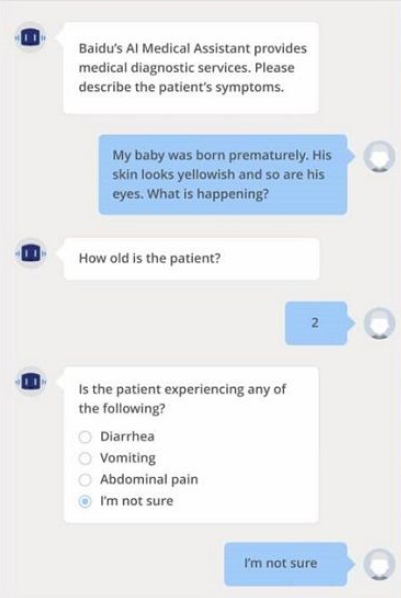
Use AI to help parents navigate your services: “I’m not sure if my 5-year-old needs to see a doctor for this cough” should lead to helpful questions and guidance, not just “Please call our office.” The goal is to provide immediate peace of mind while guiding parents to appropriate care.
Short videos of you explaining standard procedures, walking through your office, or answering frequently asked questions build trust in ways that text alone cannot.
A 90-second video titled “What happens during your child’s first visit with Dr. Smith” can eliminate anxiety for nervous parents and children.

Interactive content, such as symptom checkers or developmental milestone trackers, keeps parents engaged with your site and positions you as a helpful resource, not just a service provider.
However, ensure that these tools always guide parents to professional care when appropriate; they should supplement, not replace, medical judgment.
When a parent is searching for pediatric help on their phone, often while their child is sick or injured, a website that doesn’t work properly on mobile is more than inconvenient; it’s potentially dangerous.
If parents can’t quickly find your after-hours number or determine your location on their phone, they will go to your competitor or, worse, head to the emergency room unnecessarily.
Your mobile site should prioritize the information parents need most urgently: phone numbers, location, hours, and clear directions on when to seek immediate care versus when to schedule an appointment.
Nothing undermines trust more than discovering multiple phone numbers for your practice listed on various websites. Parents already anxious about their child’s health don’t have time to figure out which listing has your correct information.
Inconsistent Name, Address, and Phone information across the web not only hurts your search rankings but creates real barriers for families trying to reach you.
Regularly audit your online listings, not just the major ones like Google and Yelp, but also healthcare directories, insurance websites, and local business listings.
One outdated phone number on a dental office’s website where you used to share space could cost you patients.
Your Google Business Profile is often the first thing parents see when they search for your practice.
Outdated hours during flu season, when you have extended availability, missing information about telehealth options, or no photos of your actual office at all, represent missed opportunities to connect with families.
Update your profile seasonally to reflect back-to-school shot availability, flu season hours, and holiday closures.
Additionally, post updates about new services or staff changes. Respond to every review, both positive and negative, in a way that shows other parents how you handle concerns and celebrate successes.
Many practices either don’t ask satisfied families to share their experiences or, worse, ignore the reviews they do receive. A thoughtful response to a negative review can actually build more trust than having no negative reviews at all. It shows you care about improving and that you are responsive to patient concerns.
The key is timing and authenticity. Avoid asking for reviews immediately after difficult visits or receiving bad news. Instead, follow up with families after positive experiences when they are feeling grateful for your care.
And when responding to reviews, remember that your response is really for other parents reading the reviews, not just the original reviewer.
Successful pediatric marketing in 2026 requires a fundamental shift in perspective from viewing digital marketing as a separate entity to understanding it as an extension of patient care.
Every technical optimization, from Core Web Vitals improvements to structured data implementation, should serve the ultimate goal of connecting worried families with compassionate, expert care.
The practices that will thrive are those that recognize SEO as a patient experience strategy first and a marketing tactic second.
Most importantly, remember that pediatric SEO is ultimately about pediatric care. The best-optimized website in the world means nothing if it doesn’t reflect the quality, compassion, and expertise you provide in person. Your digital presence should be a genuine representation of your practice values: accessible, informative, trustworthy, and always focused on the well-being of the children and families you serve.
The goal is to be found by the right families at the right time with the right message. When you achieve this alignment between technical excellence and genuine care, SEO becomes not just a marketing strategy but a vital component of your practice’s mission to support healthy children and confident parents in your community.


